Interface Builder 3.2: Outlets and Actions
September 20th, 2009
Filed under: Interface Builder, Xcode | Be the first to comment!
In previous versions of Interface Builder, you used the identity inspector to add outlets and actions to a user interface element. Interface Builder 3.2 moved this functionality to the Library. If the Library window isn’t open, choose Tools > Library to open it. Click the Classes tab in the Library window. Select a class. Use the Outlets and Actions tabs to view, add, and remove outlets and actions for the selected class.
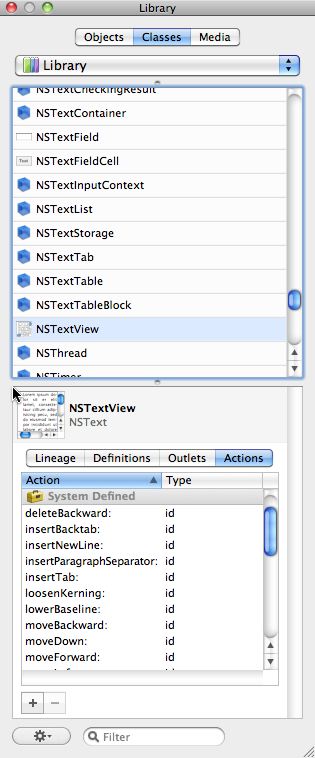
Tags: xcode 3.2