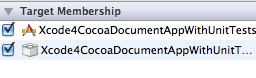Xcode 4: Unit Testing 64-Bit Mac Apps
·1 min
When unit-testing a 64-bit Mac application, make sure the class files you are testing (your application’s implementation files) are members of the unit testing target. You will get linker errors when building the unit testing target if the class files being tested are not members of the unit testing target.
How do you make a file a member of the unit testing target? Open the file inspector by choosing View > Utilities > File Inspector. Select the file from the project navigator. Select the checkbox for the unit testing target in the Target Membership section of the file inspector.