Xcode 5: Blame for Line
October 8th, 2013
Filed under: Version Control, Xcode | Be the first to comment!
Xcode 5 adds a new blame for line feature that lets you see who changed a line of code without having to switch to the version editor. Click on a line of code in the standard editor or one of the editors in the assistant editor. Right-click and choose Show Blame for Line. A popover like the following screenshot will open:
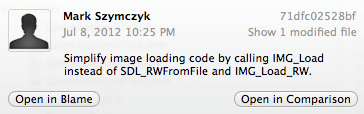
The popover tells you who made the last change to the line, when they made the change, the commit where they made the change (71dfc02528bf in the screenshot), and the commit message. The popover also provides buttons to show the files modified during the commit, open the file in the blame view, and open the file in the comparison view.
Tags: xcode 5